From time to time, Evergen will instruct you to reboot your Tesla Powerwall.
To reboot your system, proceed as follows:
- Turn off the circuit breaker isolator of your solar inverter.
- Turn off your Tesla Powerwall by setting its ON/OFF switch to the OFF position.
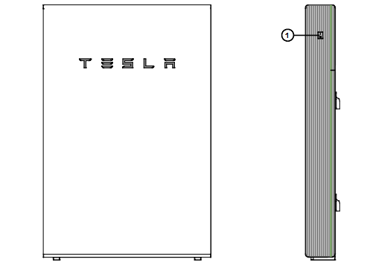
- Turn off the normal supply main switch to the house (usually located in your main meter board or in the Tesla gateway).
- Turn off the Tesla main switch.
- Wait for at least one minute.
- Turn on the normal supply main switch.
- Turn on the Tesla main switch.
- Turn on the circuit breaker isolator of your solar inverter.
- Turn on your Powerwall.
- Wait a couple of minutes and then check if the LED indicator is On and shows a constant light or is pulsing slowly. You should now receive current data on your Tesla app.
If you have any questions, contact our Customer Service team.